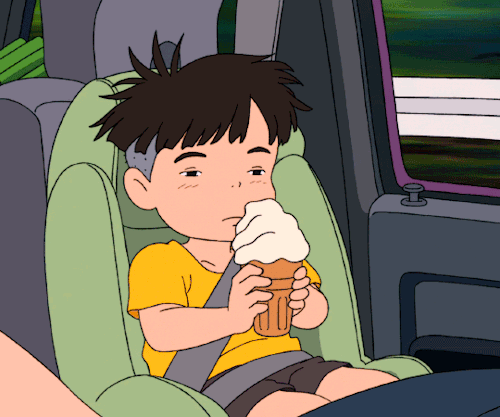에러 “error fsevents@2.0.7: The platform ”linux“ is incompatible with this module.”, ”error Found incompatible module.”를 만났을 때
January 17, 2021
cra 프로젝트를 docker를 이용해 빌드하려고 node 컨테이너에서 yarn을 실행하도록 했는데 다음과 같은 에러를 마주하게 된다.
yarn install v1.21.1
[1/4] Resolving packages...
[2/4] Fetching packages...
info fsevents@2.3.1: The platform "linux" is incompatible with this module.
info "fsevents@2.3.1" is an optional dependency and failed compatibility check. Excluding it from installation.
error postcss@8.1.9: The engine "node" is incompatible with this module. Expected version "^10 || ^12 || >=14". Got "13.8.0"
error Found incompatible module.
info Visit https://yarnpkg.com/en/docs/cli/install for documentation about this command.
아무래도 에러는 특정 모듈이 linux 호환이 안된다는 것 같다? 이런 일이…
node:latest 이미지로도 동일했다.
이 문제는 fsevents 모듈의 문제로, fsevents 모듈이 MacOS를 위한 것이고, linux에서는 안되어서 인 것 같다.
그래서 yarn.lock 파일의 fsevents가 포함된 dependency 부분을 제거하는 것으로 해결 가능하다고 한다.
yarn.lock파일의
fsevents@^1.2.7, fsevents@^2.0.6:
version "2.0.7"
resolved "https://registry.yarnpkg.com/fsevents/-/fsevents-2.0.7.tgz#382c9b443c6cbac4c57187cdda23aa3bf1ccfc2a"
integrity sha512-a7YT0SV3RB+DjYcppwVDLtn13UQnmg0SWZS7ezZD0UjnLwXmy8Zm21GMVGLaFGimIqcvyMQaOJBrop8MyOp1kQ==
부분과
optionalDependencies:
fsevents "^2.0.6"
부분을 제거한다.
더욱 같단한 방법으로는 --ignore-engines 옵션을 확용한다. 아래와 같이 커맨드를 입력하도록 하면 해결된다.
yarn install --ignore-engines
--ignore-engeins 옵션은 엔진 체크를 무시하는 옵션이다.